How to Configure Transmission on Openwrt
This is for Command line
What you'll need
============
1: An OpenWrt router.
2: And obviously an internet connection.
Notes
=====
1. Update the repositories:
opkg update
2. Choose which Transmission package to install:
opkg list transmission*
3. I will be demonstrating the transmission-web which also relies on the transmission-daemon:
opkg install transmission-web
4. Edit the configuration file:
vi /etc/config/transmission
option enabled 1
option download_dir '/mnt/usb1/downloads/transmission/done
option rpc_authentication_required true
option rpc_bind_address '0.0.0.0'
option rpc_enabled true
option rpc_password 'password'
option rpc_port 9091
option rpc_url '/transmission/'
option rpc_username 'username'
option rpc_whitelist '127.0.0.1,192.168.2.*'
option rpc_whitelist_enabled true
5. Reload the Transmission daemon when done making changes to the configuration file:
/etc/init.d/transmission reload
For GUI in LUCI
Just install luci version of transmission.
All options are same as above only in GUI style.
What you'll need
============
1: An OpenWrt router.
2: And obviously an internet connection.
Notes
=====
1. Update the repositories:
opkg update
2. Choose which Transmission package to install:
opkg list transmission*
3. I will be demonstrating the transmission-web which also relies on the transmission-daemon:
opkg install transmission-web
4. Edit the configuration file:
vi /etc/config/transmission
option enabled 1
option download_dir '/mnt/usb1/downloads/transmission/done
option rpc_authentication_required true
option rpc_bind_address '0.0.0.0'
option rpc_enabled true
option rpc_password 'password'
option rpc_port 9091
option rpc_url '/transmission/'
option rpc_username 'username'
option rpc_whitelist '127.0.0.1,192.168.2.*'
option rpc_whitelist_enabled true
5. Reload the Transmission daemon when done making changes to the configuration file:
/etc/init.d/transmission reload
For GUI in LUCI
Just install luci version of transmission.
All options are same as above only in GUI style.
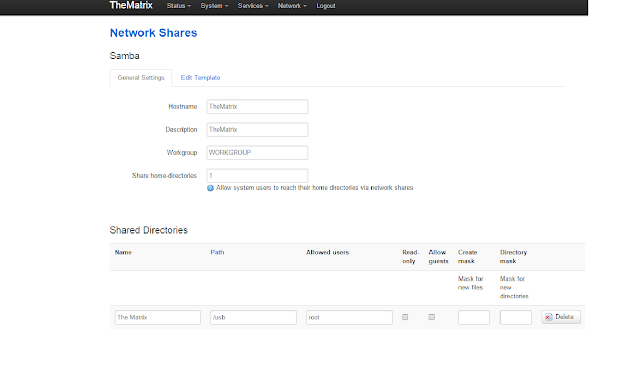
Comments
Post a Comment