How to Configure Samba Server on Openwrt
Below are the steps to Configure Samba in Openwrt
This is a setup to configure Samba Server for root user (you need to change some of the steps for using with other users).
opkg update
2a. Install Samba:
opkg install luci-app-samba shadow-useradd
(If configuring for root user only no need of shadow-useradd package)
3. Start Samba and have it start at boot:
/etc/init.d/samba enable
/etc/init.d/samba start
4. Enable the user for Samba:
smbpasswd -a root
5. Now open your router's page and goto Service -> Network Share
Here you can set Hostname, Description, Workgroup, and Home-directories to share.
After that you have to add
Name for shared folder.
Path is your storage device mount path.
Allowed users are user who are allowed to access particular shared folder.
Click Save and Apply.
6. Go to Edit template tab and change invalid user from nobody to root (if you want to use root to access samba)
7. Click save apply and restart router.
8. You have Configured Samba (If you are using user other than root you have to change owner of files in your storage device without that you won't be able to write on that device).
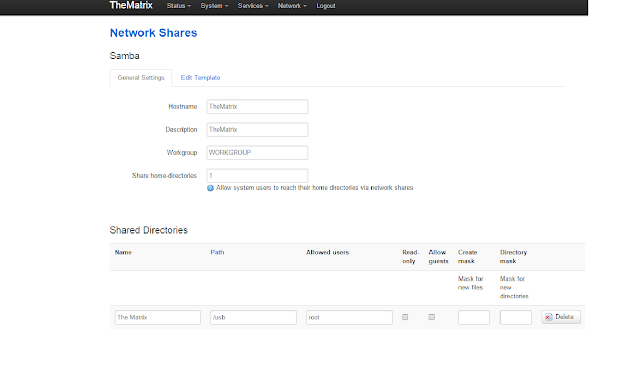
This didn't work. What password do you use when you set the samba password for root? Do you use the root password?
ReplyDeleteYes, you have to use the root password. In step 6, if you have added root as an allowed user, then to login to your samba server use root username and password. (Login root username and password).
Delete