How to Configure Samba Server on Openwrt
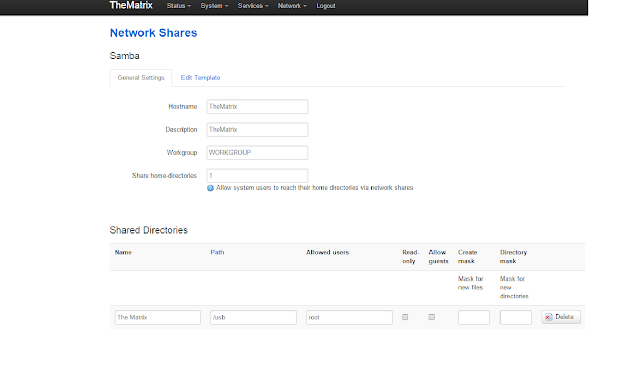
Below are the steps to Configure Samba in Openwrt This is a setup to configure Samba Server for root user (you need to change some of the steps for using with other users). 1. Update the repositories: opkg update 2a. Install Samba: opkg install luci-app-samba shadow-useradd (If configuring for root user only no need of shadow-useradd package) 3. Start Samba and have it start at boot: /etc/init.d/samba enable /etc/init.d/samba start 4. Enable the user for Samba: smbpasswd -a root 5. Now open your router's page and goto Service -> Network Share Here you can set Hostname, Description, Workgroup, and Home-directories to share. After that you have to add Name for shared folder. Path is your storage device mo...
