Nexus Experience ROM for Moto G 2014 (Marshmallow)
Nexus Experience ROM for Moto G 2014
Nexus Experience ROM (NX ROM) is one of the best ROM that you can flash on your Moto G. This ROM gives you a Nexus like experience i.e. complete stock android experience with some Cyanogen features.
The developer of this ROM uploads stable builds only and are good for daily use. I m using this ROM for some time now, didn't face any issues. Battery life is also pretty good and overall experience is better compared to CM 13 nightly builds.
NX ROM is faster, smoother and feels good to use. Also now, you can also install Motorola apps directly from play store.
If you want to taste marshmallow but don't want to wait for the official release or to use buggy CM 13 than NX ROM is best option to go.
Here are steps that you can follow to install NX ROM.
1. Goto https://nxrom.us/motog2.html Download the ROM
1. Goto https://nxrom.us/motog2.html Download the ROM
2. Download opengapps aroma edition or you can use standard Gapps which are provided by
Developer. (Don't install the full version of Gapps, because it gets stuck at "check your connection".
3. Your Device must have TWRP installed.
4. Clear Dalvik cache, cache, system, and data.
5. Install ROM and Gapps.
5. Install ROM and Gapps.
6. Wipe Dalvik Cache and Cache.
7. Reboot to system.
7. Reboot to system.
Finally Thanks to Developer Anderson Aragão.
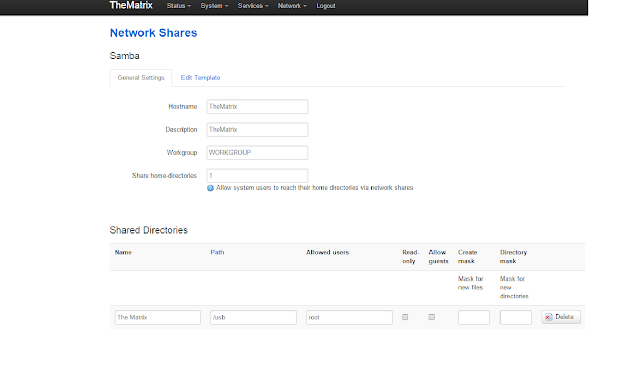
Comments
Post a Comment