Moto G 2nd Gen working slow?
So, I have been using Moto G 2014 for months now. When Motorola launched Moto G 2nd Gen, it came with Android Kitkat OS. With Android Kitkat, Performance was pretty good, with little to no lag. Android Kitkat worked flawlessly for me, with normal usage. On heavy use, Moto used to lag/hang many times, but considering price and hardware specs this phone is not made for heavy use.
After few months Google released Android Lollipop, everyone was excited about new Android OS with some new features. One major change made by Google in Android Lollipop is ART runtime. ART is new runtime time, that introduced AOT (Ahead of Time compilation) which reduces Memory usage and improves app performance. Because of AOT app size increased, using more internal storage. With this new Android OS, comes a new design called Material design (which I love).
Motorola, released android lollipop for Moto G 2nd Gen with few bug fixes. But still some major bugs were not fixed which lead to sudden slowing of device, app crashing, lagging and reduced battery life.
Obviously using a phone that suddenly works slow or lag is really frustrating. I search on internet on how to get better performance or some regular maintenance. All I found was 1. Disable unused apps 2. Clear cache 3. Restart Mobile every day. First question that came to my mind was which apps should I disable? Do I really need to clear cache now and the? Do I really need to restart Mobile everday? To find solution, I used try and error technique. Every week, I tried some new settings, told my friends to try them on their phones and ask them to give some feedback.
One day, I decided to root my phone so that I can get more control over clock speed and increase on battery time. If you are going to root your Moto G, be careful because one wrong step can brick your device. Also rooting voids warranty.
Two apps that I like most were Greenify and Kernel adiutor.
Greenify stops background apps and their background networks access. Greenify can be used by non root user but I would suggest greenify only for root user because greenify is more effective when used in root mode Whereas Kernel adiutor is gives fine control over CPU, GPU, IO,etc. (Please be careful when using Kernel adiutor)
To get moderate improve, You can do following things :
Please comment below if you think I have wrote something wrong. And leave some comments about tips whether they are working or not.
After few months Google released Android Lollipop, everyone was excited about new Android OS with some new features. One major change made by Google in Android Lollipop is ART runtime. ART is new runtime time, that introduced AOT (Ahead of Time compilation) which reduces Memory usage and improves app performance. Because of AOT app size increased, using more internal storage. With this new Android OS, comes a new design called Material design (which I love).
Motorola, released android lollipop for Moto G 2nd Gen with few bug fixes. But still some major bugs were not fixed which lead to sudden slowing of device, app crashing, lagging and reduced battery life.
Obviously using a phone that suddenly works slow or lag is really frustrating. I search on internet on how to get better performance or some regular maintenance. All I found was 1. Disable unused apps 2. Clear cache 3. Restart Mobile every day. First question that came to my mind was which apps should I disable? Do I really need to clear cache now and the? Do I really need to restart Mobile everday? To find solution, I used try and error technique. Every week, I tried some new settings, told my friends to try them on their phones and ask them to give some feedback.
One day, I decided to root my phone so that I can get more control over clock speed and increase on battery time. If you are going to root your Moto G, be careful because one wrong step can brick your device. Also rooting voids warranty.
Two apps that I like most were Greenify and Kernel adiutor.
Greenify stops background apps and their background networks access. Greenify can be used by non root user but I would suggest greenify only for root user because greenify is more effective when used in root mode Whereas Kernel adiutor is gives fine control over CPU, GPU, IO,etc. (Please be careful when using Kernel adiutor)
To get moderate improve, You can do following things :
- After disabling given apps I didn't notice any problems in day to day used apps. Following are apps you can disable ( If you use apps given below, then no need to disable them)
- Android Live Wallpaper
- Asist
- Basic Day Dream
- Browser Message
- Bubbles
- CQA Test
- Google Korean Input
- Google Launcher Config
- Google One Time Init
- Google Pinyin Input
- Help
- HP Print Service Plugin
- iWnn IME
- Market FeedBack Agent
- Motorola Alert
- Motorola Migrate
- OMA Client Provisioning
- Phase Beam
- Photo ScreenSaver
- Preset
- Setup
- TalkBack
- Trusted Face
- User Dictionary
- Turn off Your Mobile and goto fastboot. To go in fastboot mode, first press volume down key and then press power key (count till 2 mississippi) now release both keys. You have now entered in fastboot mode. Now, by using volume down key scroll on to recovery and press power up to select. After few seconds, android appears with exclamation mark. Press power key then press and release both volume up key, immediately recovery mode screen will appear. Scroll down using volume down key to wipe cache partition and press power button to select. After that just restart your mobile.
- You can clear storage cache, to do so goto setting->storage and select cache to clear cached data
- Restart you mobile once or twice a month.
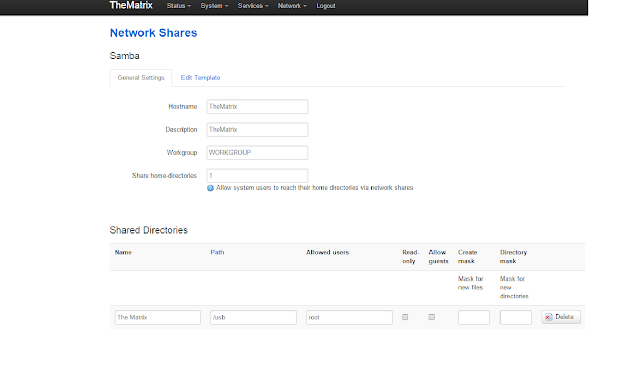
CQAtest, I think is motorola's app for diagnosis of Moto G (mostly assurance purpose when manufactured) for quality . It should be hidden but somehow it appears in the app list. CQAtest is not related to call log backup app. You can go ahead and disable it.
ReplyDelete