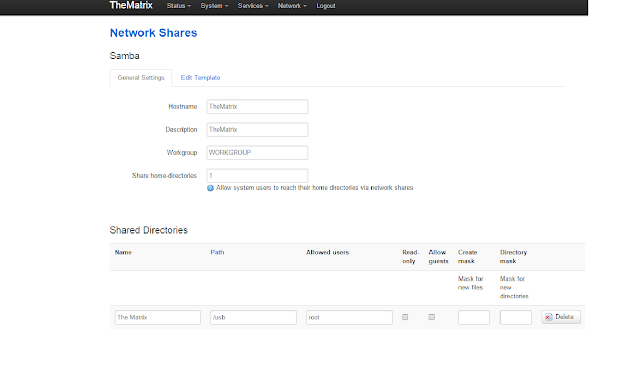Moto G (2014) 2nd gen XT1068 Marshmallow OTA Review.

Android 6.0 OTA For Moto G 2nd gen Finally! Android 6.0 OTA for Moto G 2nd gen has been captured by XDA member. Basically, it's a soak test capture and may have some bugs. As soon as I found out OTA for Marshmallow has been captured, I flashed stock Android lollipop (because I was using NXROM) and after that, I just downloaded the OTA and updated my moto to Marshmallow. It took 10 min to install the update but took a long time to boot. After booting, It was like, the best thing happened to the device. The animation, performance are better and most important there was no touch lag which can be found in some of the custom ROM. Camera app both Google Camera and Moto Camera performs well compared to custom ROM, I found that Camera in custom ROM lag very much when taking photos as I was not able to capture many moments because of that lag :(. I have used CM, nxrom, and stock ROM but I prefer using stock because it is more stable gives better battery life (...